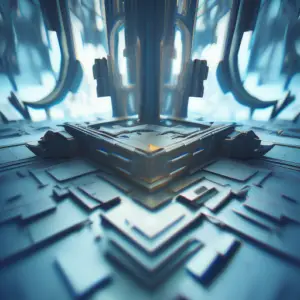Is Christmas day and I know that everyone is running around getting ready to spend some family time or just relax for the next couple of days so I’m going to keep this one supper short but useful.
Today I spent some time training a new model using embeddings instead of the regular way I have done it so far using Dreambooth, I must say that I really like how we can then mixed multiple embeddings to create amazing images, yes there are some disadvantages that would require a long blog post to discuss them but if you just want to experiment just get some embedding from hugginface and start playing around.
I will share the links to some embedding that I have found to be very cool for image generation.
1 – VikingPunk, awesome cyberpunk viking style definetly check it out. You need SD 2.0 or above to use this.

2 – knollingcase-embeddings-sd-v2-0 this embeddings produce amazing result for miniature high detail images, definitely give it a shot.

3 – SD-2-MJart Beautiful images Midjoruney style

With this 3 embeddings you can have lots of fan experimenting.
To use them just download them and go into you stable-diffusion-webui > embeddings and past them there.
On the Automatic1111 interface load Stable diffusion 2.0 or 2.1 models and then to use the embeddings just type the name of the file, for instance lets say you download one of the knollingcase embeddings, kc32-v4-5000.pt, to make it easier to remember, rename the file to knollincase5000.
To use that embedding just type in the prompt box:
knollingcase5000, portrait of xxx
And that is all you need to use the embeddings is easy and like I said you can invoke multiple embeddings.
Give it a shot and see what you get, it is a lot of fun and sometimes amazing images come out of it.
If you have any questions do not hesitate to ask I will see how I can help.
Happy holidays to all.