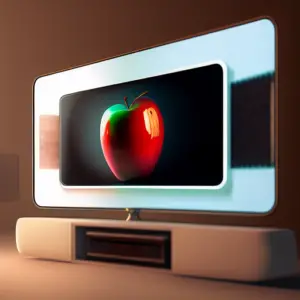On today post I’m going to talk about something that I find myself doing now more often with all my devices, giving them a unique name one to make them feel more like mine.
Let’s go!.
As an iPad user, you may have noticed that the name of your device is displayed on your lock screen and in other places throughout the operating system. While this is a great feature for quickly identifying your device, there may be times when you want to change the name of your iPad. Changing the name of your iPad a simple process that can be completed in just a few steps. Here’s how to do it:
Step 1: Open the Settings App
The first step is to open the Settings app on your iPad. You can do this by swiping up from the home screen or by tapping the Settings icon.
Step 2: Select General
Once in Settings, select the General option. This will open the General settings page.
Step 3: Select About
On the General settings page, select the About option. This will take you to the About page.
Step 4: Change Name
On the About page, you will see the current name of your iPad. To change the name, tap the field next to iPad Name and enter the new name you want to use.
Step 5: Save Name
Once you’ve entered the new name, tap the back button in the top left corner of the screen to save your changes.
That’s it! You’ve successfully changed the name of your iPad.
Changing the name of your iPad is a useful feature if you have multiple devices and need to keep them organized. It’s also useful for quickly identifying which device is yours in a room full of Apple devices. Now you know how to change the name of your iPad in just a few simple steps.
I hope this helps you put that unique touch on your devices.
You can also check: