It is 11:07pm Jan 3 2023 and I feel like I have spend the whole day in front of the computer although I have not, I went out for a couple of walks with my family and spend some time with my younger one.
However I did spend some time on the computer building my first product with AI and in this blog post I want to share my story to hopefully get you interested into experimenting with AI and try to build something it is easier than you think and the limits are set only by you.
I’m going to assume that you have never coded and although I will not get you to code in this post I will give you some suggestion of where you can start.
Let’s go!
The best way to learn how to use AI is to play with it and there is no better place for that than OpenAI’s own website. https://openai.com/api/ Go there and signup or just log in with your Google account
Once logged in, you have some colorful buttons with some options
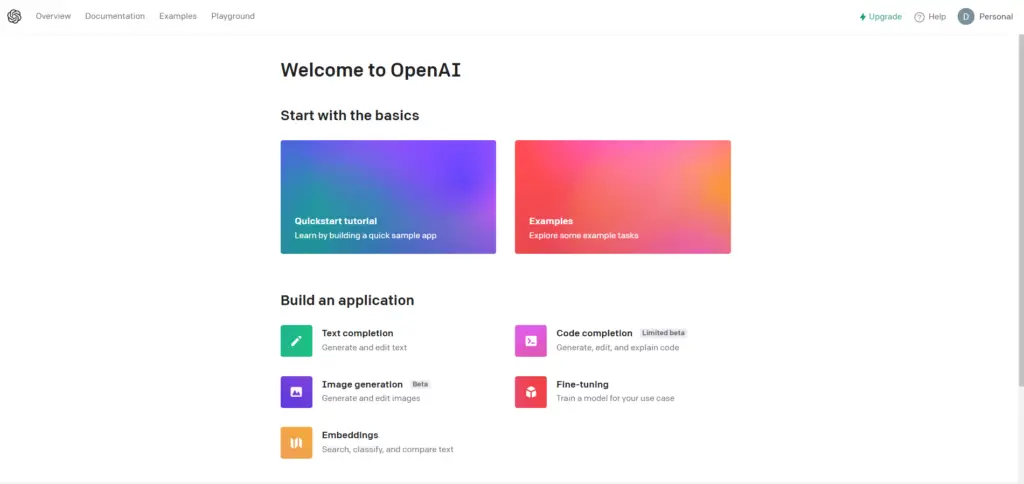
They are all good starting point but let’s get our hands dirty right away.
Click on the top on “Playground”
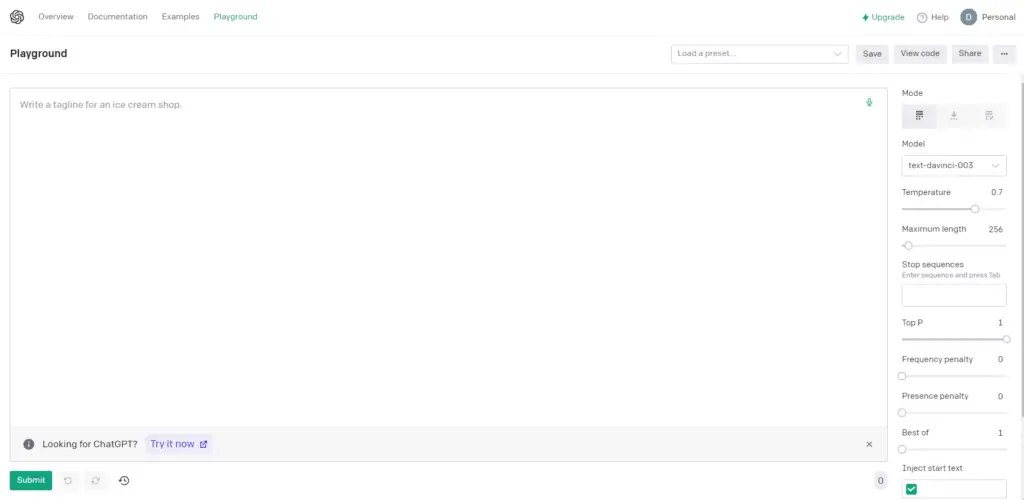
Here is where you can experiment and get a grasp of what you can do with AI.
Let’s say you want to post a Instagram reel and would help with a video script about you showing how can AI help writers.
All we do is create a prompt being very specific on what we are looking for.
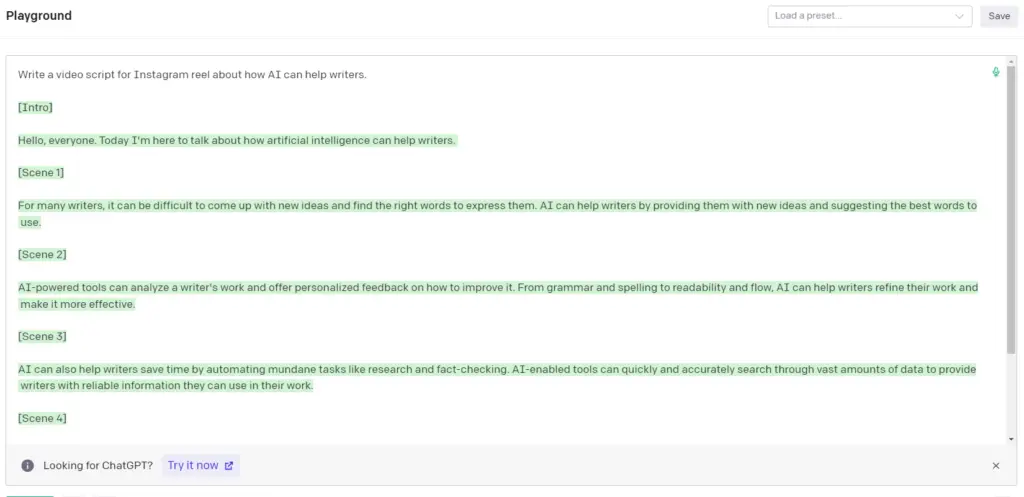
Here you can see how it gave us the scenes and everything.
This is just the beginning, you can really build amazing things even have conversation with philosophers or scientists, go on, give it a try, type the following:
Having a chat with Socrates:
Me: what is the meaning of life?
Press “Submit” and see what happens.
This should get you excited on the power of what can be build with this sort of tool now if you are still here the next place I would recommend after you have played a little in the playground is https://buildspace.so/ they have great easy to follow tutorials to start building your own apps.
Even if you get stuck you can ask ChatGPT for help and you will get some good answers.
Today I spend my day building my first AI product, AskThee at https://askthee.vercel.app/ and is basically a way to ask question to people no longer with us, Philosophers, scientists and artist.
I will be writing a blogpost of how I did it in the next few days in case you want to spin your own.
I hope that this got you somewhere closer to experiment with this new technology and if not at least now you have a better idea of what it can do.




