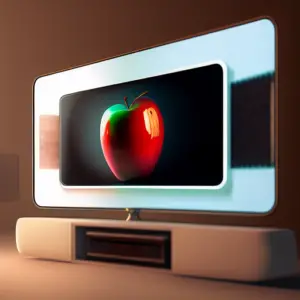Yesterday I posted a short guide about deleting a comment on Instagram, however sometimes we want a little more than that for instance not to see the comments of certain people, this is basically one level before blocking, and is call “mute”.
I have never had to use this nor the block option but I’m guessing this becomes more useful as your follower base grows and discussions may arise in the comments for which you are not interested so then the “Mute” options comes handy.
So here’s a step-by-step guide on how to easily mute someone on Instagram.
Step 1: Log in to your Instagram account and look for a comment from the profile of the person you want to mute.
Step 2: Tap and hold, then tap the icon of the exclamation mark inside the chat bubble that is located on the blue bar on top of the comments.

Step 3: Select “Mute learningbybits” from the menu.
Step 4: Choose either “Posts” or “Stories” or both
Done!
That’s all there is to it! Once you’ve muted someone on Instagram, you won’t see any posts or stories from them until you unmute them. If you’d like to unmute them at any time, do the same process and turn off the mute options for whatever you enabled it..
Muting someone on Instagram is a great way to keep your feed free from people you don’t want to see. Give it a try and see how easy it is!
If you run into any problems drop me a line I see if I can help.