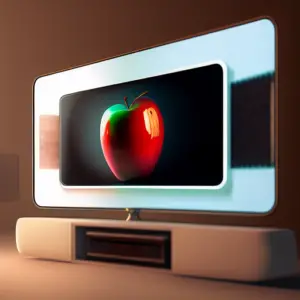Today’s blog post is going to be a short one based on little issue I just had while setting up my environment to work with a new JS framework. Redwood JS which you can get at https://redwoodjs.com/, looking forward to checking it out, it seems to be a good one to deploy quick MVP’s.
My setup is on Windows 11 and sometimes I need a specific Node version for work so managing multiple node versions is a must for me.
For this task I use NVM for windows.
I tried a few ways to go about installing NVM for windows(you can get it at https://github.com/coreybutler/nvm-windows ) and sometimes I would get an “access denied” or “NVM access denied” error when trying to run it on the command line.
The way that work best for me was as following:
- On windows 11 on the search field at the bottom on the taskbar look for “use developer features”.
- Enable developer mode and confirm on the pop up.
- Download NVM for windows installer https://github.com/coreybutler/nvm-windows/releases
- Before installing it I created a folder in the C:\ drive called NVMnodeInstalls.
- Now I proceeded to install NVM for windows, during the installation process it ask me for the folder where I want to install the Node versions I will be working with, here is where I select the folder I just created, by doing thing it will not give me “access denied” error nor ask me for permissions any time I do “NVM use xxx”.
And that should get you up and running. In my case I needed Yarn so I did “npm install -g yarn” and if that is your case keep in mind that you would have to do this with every node version you manage under NVM for instance if you have node 14.0.x and need yarn you have to install it there also.
I hope this helps, if you run into any problems, let me know in the comments and I will try to help.