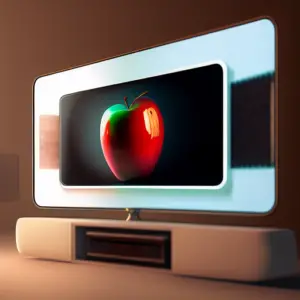Today I found myself with a little task at hand and while I was surfing the web looking for the best option I have decided to document my findings on how to convert a PDF to PPT or Power Point file.
In my quest for the best tool for the task here is the list of the ones that I went through and what I found out.
1. Free PDF converter at https://www.freepdfconvert.com/
This is tool has a very clean interface and goes straight to the point a big red button to upload your file and convert it, if you scroll down you will see that there are plenty of other tools regarding PDF and other type of files.
It was simple to use but I did not like that I have to sign up or it will only convert 2 pages of your PDF to PPT.
There is no price section so no way to know how much a bulk option would cost. It seems that you have to sign up to one of their membership plans to find out.
2. Smallpdf at https://www.smallpdf.com/pdf-to-ppt
This is is also very straight forward, upload or drop your files and boom turn them into nice Power Point presentation, also has a bunch of other tools and prices are not bad, that is if you need to do this often.

3. Xodo at https://xodo.com/
Xodo’s is also simple to use and has a bunch of conversion tools, the free option is very good and price is very affordable for those looking to get more that just the free option.

4. Zamzar at https://www.zamzar.com/
Zamzar PDF to PPT has a flexible user interface where you select your file and then you select what you want to convert it to, it has a ton of options such as doc, csv, ppt, xls.
Scrolling down a little you will even have audio converters as well as video converters, the pricing is very good specially if you need some online storage.

6. Adobe pdf to PPT at https://www.adobe.com/ca/acrobat/online/pdf-to-ppt.html
And for the last I could not leave out the one and only Adobe’s tool conversion tool from PDF to PPT. This is a conversion tool only but it does it well so if you need a one time thing only this might be the way to go.
So this are the list of tools I stop by to convert my PDF to PPT at the end I went with Zamzar because I want to try the one with the different UI just in case something came to my mind that I needed to convert I could try right then and now.
Quality wise I did not see a difference, result were pretty much the same, there was a a tool that tried to make the pages horizontally but left the text vertical, I did not put that in the list because of the reason, however I valued what it was trying to do since my file was a bunch of text with a few images, I’m guessing that was why. Wouldn’t it be cool if there was a AI tool to create power point presentations from a big text file?.
Hmmm! that is food for thought.
Well this is how my quest went, I hope you find this information useful and get your task done as I did.