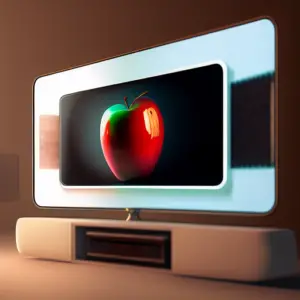Giving a unique name to your device can help you easily identify it if you have multiple iPhones or other Apple devices, and it also makes it easier to find when connecting to networks, AirDrop, or other services. Here’s a step-by-step guide on how to change the name of your iPhone.
- To start, open the Settings app on your iPhone.
- In the Settings app, tap on the “General” option.
- Scroll down and select the “About” option.
- You’ll see a section labeled “Name,” which is where you can change the name of your iPhone.
- Tap the name field, and type in the name you’d like to give your iPhone.
- Once you’re done, tap the “Done” button in the top right corner.
- Your iPhone’s new name will now be displayed.
That’s all there is to it! You’ve successfully changed the name of your iPhone. Now, when you connect to networks, AirDrop, or other services, you’ll see your new name displayed.