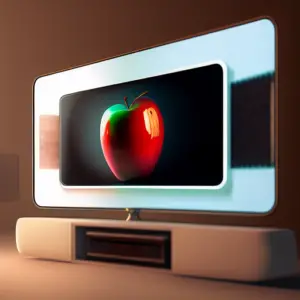Apple’s iPhone keeps getting better every year and having 62% of the market of premium phones says a lot about it.
Even though we are almost at the end of 2022 and the iPhone 14 is been out for a while, the iPhone 13 remain popular among many, besides many thinking on upgrading could have decided to wait and see how all the shortages and supply chain issues were going to be sorted out.
So here we are, almost 2023 and I have decided to write a short guide on how to turn off the iPhone 13 Pro.
Let’s go.
- Press and hold the Side button (formerly known as the Sleep/Wake button) and either Volume button.
- When the power off slider appears on the screen, drag it to the right.
- You’ll see the “slide to power off” message on the screen.
- Drag the slider to the right to turn off your iPhone.
- Wait for a few seconds until the screen turns black and your iPhone is powered off.
And that should do.
If you happen to stop by I hope you find this guide useful and to see you again to be able to answer your next how to.