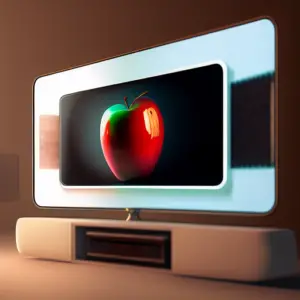Taking a screenshot on a Samsung phone is a simple process that can be completed in a few steps. Here’s a step-by-step guide on how to do it:
- Open the app or page you want to take a screenshot of.
- Simultaneously press and hold the power and volume down buttons. You’ll hear a shutter sound or feel a vibration to indicate that the screenshot has been taken.
- You’ll find the screenshot in your phone’s gallery. Open the Gallery app and go to the Screenshots folder. Here you’ll find all the screenshots you’ve taken.
- To share the screenshot, tap the share icon and select one of the sharing options available. You can share it via email, messaging apps, social media, or other platforms.
That’s it! Taking a screenshot on a Samsung phone is a simple and straightforward process. If you have any questions or run into any issues, comment below I will see if I can help.