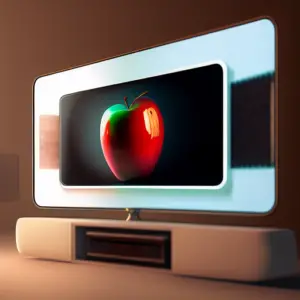Android is an operating system that you see almost everywhere. In 2021 Sameer Samat, VP of product management at Google announced that there are over 3 billion active users 🤯 and according to android central in 2019 the App Store has sold over $2.5 billion in subscriptions. 🤯
Even though many different brand of phones user Android things like taking a screenshot is pretty much the same way on most phones if not all so let’s go.
This is a 2 step process.
1 – Press and hold the volume down button and the power button at the same time, your phone is either going to vibrate or make the click sound of a camera.
2 – A little window will pop up somewhere either the top or the bottom of the screen you can tap on it to see the screenshot where you can edit it or share it.
And done.
If you did not get to tab on the little window that pops up after taking the screenshot, you can go to the Gallery app and the screenshot will be there.