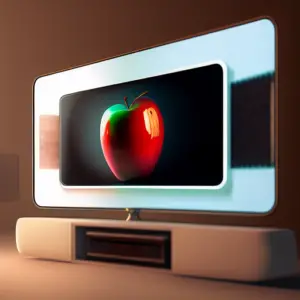If you want to quickly resize an image in Photoshop without using the crop tool, there are several methods you can use. In this blog post, we will walk you through the steps to resize an image without using the crop tool.
- Open your image in Photoshop.
- Select the “Image” option from the top menu.
- Select “Image Size” from the drop-down menu.
- In the “Image Size” window, enter the width and height you want the image to be resized to.
- Make sure the “Resample” option is checked if you want to change the resolution of the image.
- Click “OK” to apply the changes.
- Save the image.
And that’s it! You have successfully resized an image in Photoshop without using the crop tool. This method is especially useful for quick and easy resizing of images without having to crop any of the image.
By the way did you know that there is this cool tool to edit photos online it is similar to Photoshop but this one is free, is called Photopea at Photopea.com to resize images there just follow the same process.
Thanks for stopping by.