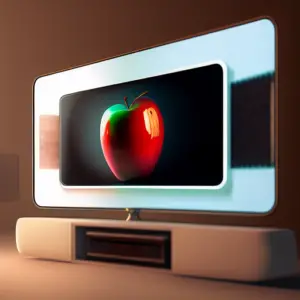As a more or less new Instagram user I realized that there is this option to pin comments so if I find them relevant to my post everyone gets to see it or if there is a response to a common question the pin function could be very helpful.
Good thing this is easy to do so. Here’s a step-by-step guide to help you get started.
- Find the post you want to pin the comment to. You can do this by going to the profile of the person or brand who posted it and finding the post in their feed.
- Tap and hold the comment you want to pin. This will bring up a menu on the top of the comments with various options.
- Tap the “Pin Icon” . This will pin the comment to the top of the post, making it easier for others to find.
- Confirm the pin. A confirmation message will appear confirming that the comment was successfully pinned.
- You’re all done! The comment will now remain pinned to the top of the post, even if other comments are added.
Pinning comments on Instagram as I mention above is a great way to highlight important or relevant comments from followers. It’s also a great way to make sure your followers see your responses to their questions and comments. Give it a try today and see how it can help your engagement with your audience, do not underestimate it, all this little things do have an impact in how the algorithm treats your posts.
I hope this helps you in your quest to grow your social media visibility.