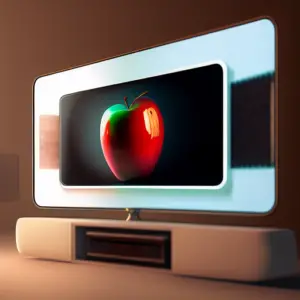If you’re like many iPad users, you’ve probably found yourself in the middle of a split-screen session more than once. Split-screen on the iPad can be annoying and take up valuable screen real estate. Fortunately, getting rid of split-screen on your iPad is actually a fairly simple process. Here’s how to do it:
Step 1: Identify the split-screen apps. To do this, look for two apps side by side. If both apps are active, then you’re in a split-screen session.
Step 2: Place your finger on the vertical line that separates both apps. This will cause the apps to move together.
Step 3: Move the apps until the line is near the edge of the screen. This will make the apps smaller.
Step 4: Tap on the home button at the bottom of the iPad’s screen. This will close the split-screen session and take you back to the home screen.
And that’s all there is to it! Now you know how to quickly and easily get rid of split-screen on your iPad. With this in mind, you’ll be able to take advantage of more screen real estate and get more work done on your iPad. Enjoy!
Note: you can apply this to any other device that uses split screen, it is usually the same process to get out of it.