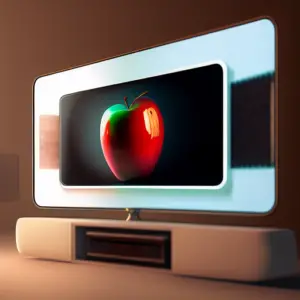If you’re an Android user, you may be wondering where your downloads go. After all, when you download a file, it’s not always immediately obvious where it ends up. Fortunately, finding your downloads on Android is relatively easy. Here’s a step-by-step guide to help you locate your downloads on your Android device.
Step 1: Open Your File Manager
The first step is to open up your file manager. This is usually built into your device, and can be found in the app drawer. It may be labeled as “My Files”, “File Manager”, or something similar, depending on the phone.
Step 2: Navigate to the “Downloads” Folder
Once you’ve opened your file manager, you should see a list of folders on the left side of the screen. Look for the “Downloads” folder and tap it to open it up.
Step 3: View Your Downloads
Now you’ll be able to view all the files that you’ve downloaded. You can tap any of the files to open them, or tap the three-dot menu icon in the upper-right corner to access additional options.
That should do, sometimes things are so simple that can be confusing.