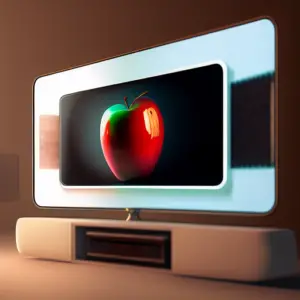Every once in a while I feel like clean up of the stuff that I no longer use, I do the same with my music just to open up room for new refreshing songs.
Today I’m going to share how I go about deleting a playlist on Spotify, if that is what you are looking for then you have come to the right place. Deleting a playlist on Spotify is a fairly straightforward process. Here is a step-by-step guide to help you do it.
Step 1: Log in to your Spotify account. To delete a playlist on Spotify, you first need to log in to your account. If you do not have an account yet, you can sign up for one by visiting the Spotify website.
Step 2: Open the playlist you want to delete. Once you are logged in, you will need to open the playlist you want to delete. To do this, simply click on the playlist you want to delete from either your profile page or the “Your Library” page.
Step 3: Get the “more options” menu to pop up. Once you have opened the playlist, you will need to select the 3 vertical dots on the middle left of the screen by your profile picture. When you select the click on the dots option, a drop-down menu will appear.
Step 4: Select the “Delete” option. From the drop-down menu, you will need to select the “Delete” option. This will prompt you to confirm that you want to delete the playlist.
Step 5: Confirm that you want to delete the playlist. Once you have selected the “Delete” option, you will be asked to confirm that you want to delete the playlist. Select the “Yes” option to confirm that you want to delete the playlist.
And that’s it! You have now successfully deleted a playlist on Spotify. If you have any further questions about deleting a playlist, you can consult the Spotify help center.