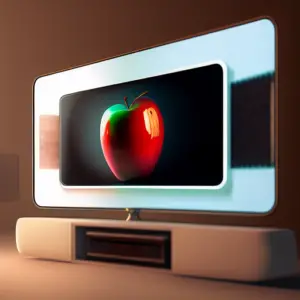The internet is full with haters and trolls, they are pretty much waiting around the corner and start showing up once you start getting some sort of attention, even tough I do not have that problem yet, I think that if I ever do, the only way to keep pushing towards your goal is to ignore them.
Just in case that you want to pay attention and delete their or even your comments here is a short guide on how to go about that.
Let’s go!
Step 1: Open the Instagram app and find the post with the comment you want to delete.
Step 2: Tap the comment you want to delete.
Step 3: Tap the trashcan icon located in the top-right corner of the comment.
Step 4: And puff! it will be gone.
Step 5: If you maybe made a mistake and want the comment back just tap on “Undo” at the bottom of the screen, you will get the comment back.
And that’s it! Deleting comments in Instagram is a straightforward process. Just make sure you double-check before deleting a comment as you won’t be able to undo the action.
I hope this helps, and remember do not let the haters take over your mind, you keep doing your thing let haters do theirs.