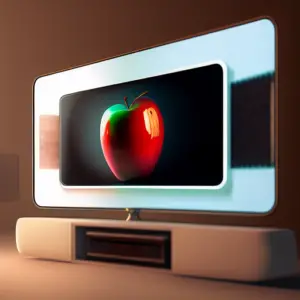I build a web app a few days ago and I’m using cookies to determine when the user had used the app or not, every now and then the cookie is creating some issues and affecting the user experience so I though a post about clearing cookie son the iPhone could be a good one.
Let’s go.
There are a few steps you need to follow in order to clear cookies from your device. Cookies are pieces of data that are stored on your iPhone that help websites remember your preferences and settings, but they can also be used to track your browsing activity. Clearing your cookies can help protect your privacy and help improve your device’s performance. Here’s how to do it:
Step 1: Access the Settings App
The first step is to open the Settings app on your iPhone. You can do this by tapping on the Settings app icon on your home screen.
Step 2: Open Safari Settings
Once you’ve opened the Settings app, you’ll need to find the Safari settings. Tap on the Safari icon, which will open the Safari settings menu.
Step 3: Go to Advanced and Clear History and Website Data
Once you’ve opened the Safari settings, you’ll need to scroll down until you see the Clear History and Website Data option. Tap on this option to open a new window.
Step 4: Confirm the Clear History and Website Data Request
The window will confirm that you’re about to delete all of your browsing history, including all of your cookies. Tap on the Clear History and Website Data button to confirm and delete the cookies.
I hope this helps, if you run into problems just drop me a line in the comments below I will see if I can help.