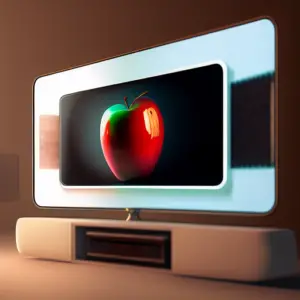(Using Safari Browser)
If you are using a Mac, chances are you have noticed that your web browser is running slower than usual or that you are being served ads for products you recently searched for online. This is most likely due to cookies being stored in your web browser. In this blog post, I will go over how to clear cookies on your Mac in just a few simple steps.
Step 1: Open your web browser.
Step 2: Click the “Safari” then “Settings” option from the menu bar at the top of the screen.
Step 3: Select the “Privacy” tab from the left side of the Preferences window.
Step 4: Select the “Manage Website Data” option from the bottom of the Privacy tab.
Step 5: Select the “Remove All” button to delete all of the cookies stored in your web browser.
Step 6: Select the “Done” button to save your changes and exit the Preferences window.
Congratulations! You have successfully cleared all of the cookies in your web browser. This should help improve your overall browsing experience and help protect your privacy online. If you ever need to clear cookies again, just repeat the steps above and you’ll be good to go.
Note:
If you are using Google Chrome do the following:
Step 1: Click “Chrome” on the menu bar at the top.
Step 2: Click on “Privacy and Security”.
Step 3: Click on “Clear browsing data” and click on “Clear data”
Done!
As I finished typing this I realized that I probably already wrote a post about how to do it on Google Chrome but just in case, here it is again.