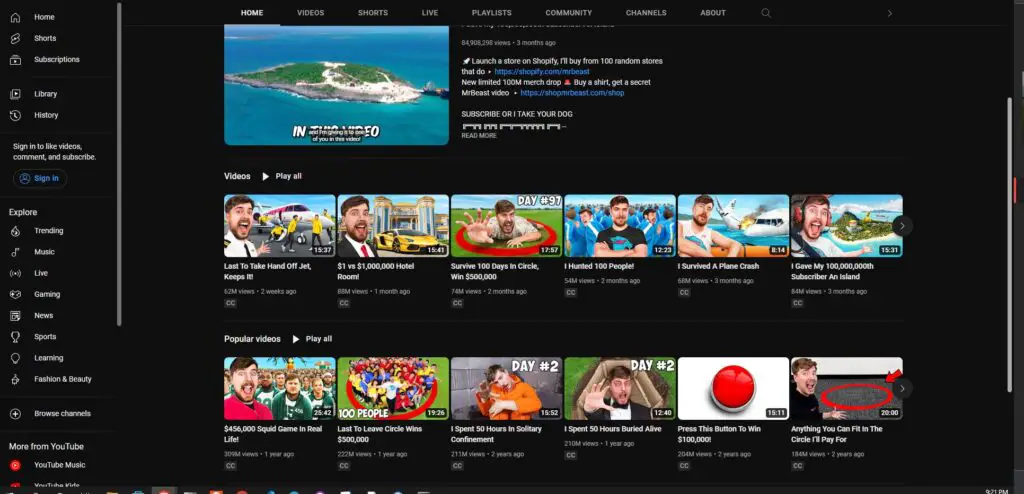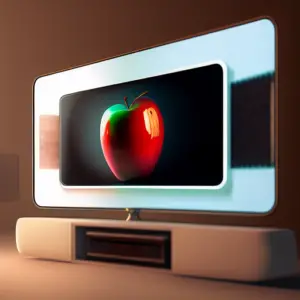YouTube, probably the biggest video library in the planet, tons of useful stuff in there but also tons of useless things. Be careful getting caught in hour less scrolling because it will sure eat your time.
Hopefully you create as much if not more of what your consume or at least that is your goal.
Today we I’m going to show you how to change the thumbnail of your videos, because it is very important since this is what gets the eye of the viewer, also the title but if the image pops up from that sea of content your video will have more chances to be clicked on.
Lets go!
1 – Once on YouTube click on the circle on the top right, probably has your initial or a picture you have set before, select “YouTube Studio”
2 – On the left sidebar click on Content.
3 – You will see a list of your videos.
4 – Click on the video you want to change the thumbnail off.
5 – There you will have the thumbnail section where you can select some parts of the video or upload a separate picture.
And that is it.
Is a good idea to see what kind of thumbnails videos in your niche are using just to get some inspiration and see what is trending, also check out how the masters do it. like MrBeast.